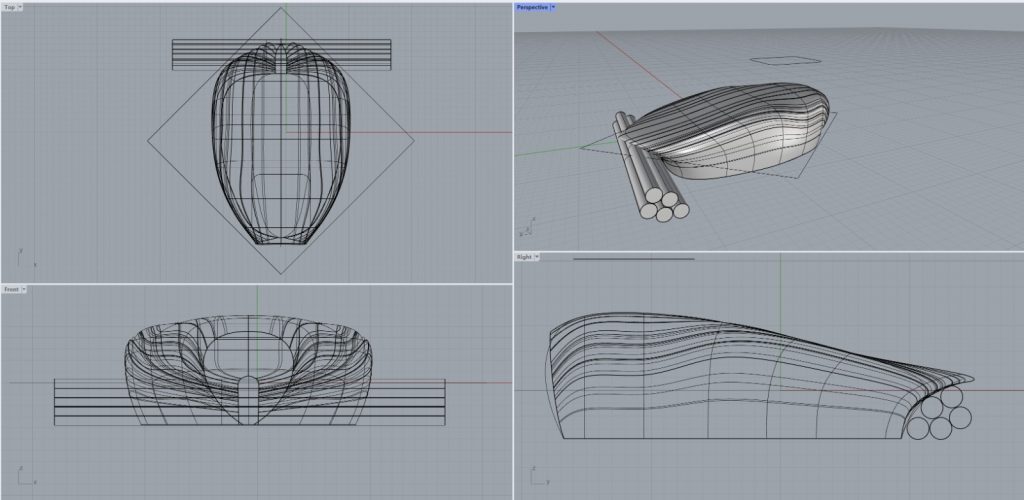
FULLY CLOUD
With Fully Cloud you can organize, monitor and remote configure your Fully Kiosk devices from everywhere (even if your devices are in a local network behind NAT). You can also make fast Device Provisioning and manage apps with Enterprises. Fully Kiosk does not change anything in your network, no port forwarding or VPN is needed. You have to enable Remote Admin from Fully Cloud option and set the Remote Admin Password in the Fully Kiosk settings. Check the Cloud HowTos for more info.Launch Fully Cloud
Fully Cloud Features
| Features | Feature set |
| Secure login with two factor authentication | BASIC |
| Add devices to your account by Device ID or by Volume License Key | BASIC |
| View current device information | BASIC |
| View device locations on Google Map | BASIC |
| Create groups and arrange devices in groups | BASIC |
| Rename device to nice aliases | BASIC |
| Create configurations and make fast device provisioning (different methods supported) | BASIC |
| Grant restricted access to device groups to other users | BASIC |
| Create Google Play Managed Enterprises and silently manage apps, managed configurations and app permissions on devices (required Google Account and Google Play connection) | EARLY ADOPTER |
| Use all features from device’ Remote Admin from everywhere | ADVANCED |
| Remote push a new configuration to device | ADVANCED |
| Device monitoring: get an Email or Pushbullet alert (or request your URL) when the device gets disconnected from power supply or from the Internet, or if your device’ battery is low, or device is moving (anti-theft alert) | ADVANCED |
| Send action commands to device for maintenance lock, screen on/off, restart, settings import, device lock/wipe/reboot, install APK file, load and unzip a ZIP file etc. | ADVANCED |
| Mass device admin: Make actions on all selected devices at once, queue actions for offline devices until they go online | ADVANCED |
| Use Fully Cloud API to get device info and remote control Fully Kiosk device from your software (ask us for details) | ADVANCED |
Fully Cloud Conditions
| BASIC | EARLY ADOPTER | ADVANCED |
| 1 Trial Month FREE | 1 Trial Month FREE | 1 Trial Month FREE |
| After Trial Month: | ||
| Fully PLUS License required | Fully PLUS License required | Fully PLUS License required |
| No other fees | No other fees for devices added until January 2021 otherwise Fully Cloud Subscription required | Fully Cloud Subscription required |
The trial month starts for each device by adding this device to Fully Cloud. After the trial period a Fully Cloud Subscription is required for using Advanced Features. The subscription is max. 1.20 €/month per device, annual payment 15% discount, more discount for each additional device on the same subscription. Make a free account and use the fee calculator in Fully Cloud on the Subscriptions menu. For example, if you make a subscription with 100 devices and pay annually it’s only 0.82 €/month per device.
The subscription fee is paid by PayPal subscription with 3 or 12 months period. You can cancel your cloud subscription anytime in your PayPal account. The subscription will remain active all the time paid and no fees will be refunded. The number of the devices on the subscription and the amount can’t be changed once the subscription has started. You can however add another subscription anytime. Consider adding some spare devices as every additional device on the subscription makes the price per device cheaper. There is however no refund for unused spare devices or unused trial time. Please test everything with your devices prior to starting a subscription. Fully Cloud Subscription is only available for commercial users (no consumer contracts).
In order to maintain security of our cloud systems we stopped supporting Android 4.4 devices by the End of 2021. Starting 2022 Android 4.4 devices are not able to communicate with Fully Cloud.
FULLY APP REST INTERFACE (PLUS)
If you have Remote Admin enabled you can use its features as a simple REST API interface in order to control the device from your local network. The base URL address is always http://ip-address:2323. You can make this connection HTTPS as described in the Remote Admin section.
You have to specify the Remote Admin Password on the URL. Don’t forget to URLencode all query string parameters. You can add type=json to the query string in order to get a short JSON response.
sdf
sdf
sd
fsdfsdfsdfsdfsdfsdf sdf sdf s

